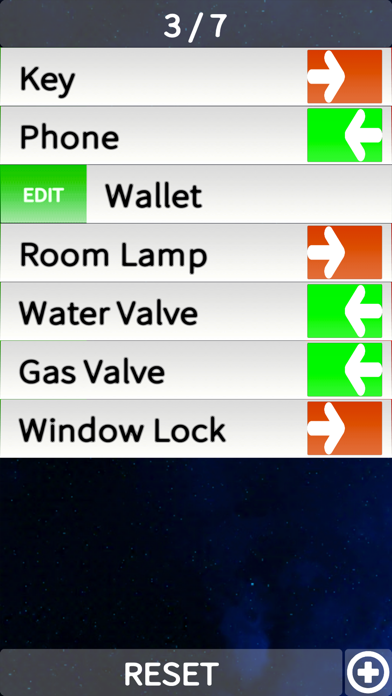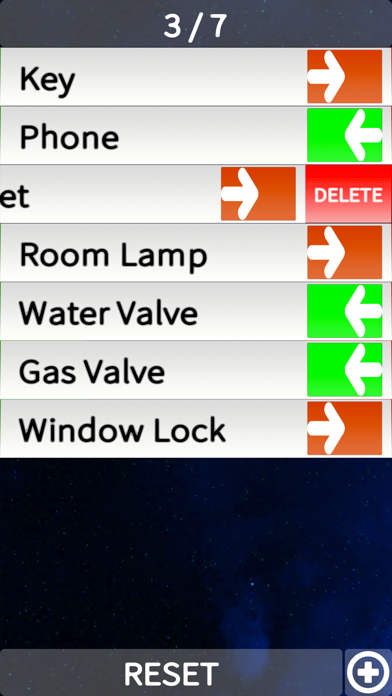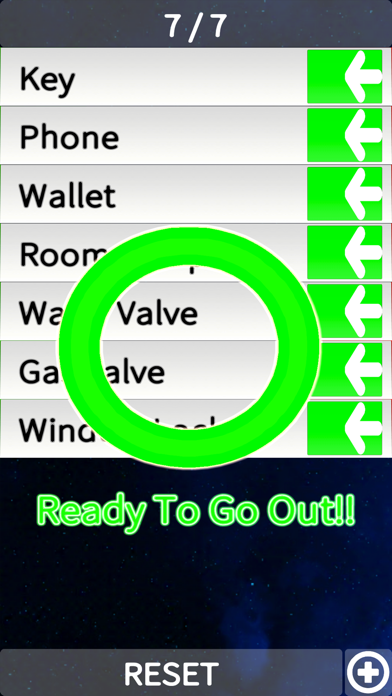おでかけチェッカー app for iPhone and iPad
Developer: Kenji Yamamoto
First release : 01 Jun 2019
App size: 107.45 Mb
Do you have Wallet? Did you Lock Windows? Turn off A / C?
Lets make sure EVERYTHING with this App before you forget!!
- Easy Customization
You can create your own Check List with very easy controls.
You can Edit, Add, or Delete your check items from the list.
- Auto Reset
After 30 minutes from App closed, check list status will be reset Automatically. Lets start over to make sure everything!
- How to Control -
* Add check item : Press + button on the right side of bottom of the screen. You can enter check Item Name from your software keyboard.
* Edit check item : Swipe check item tile to Right. You will have EDIT button on the left side of the tile. Tap EDIT button. You can Edit check item from your software keyboard.
* Delete check item : Swipe check item tile to Left. You will have DELETE button on the right side of the tile. Tap DELETE button. The tile will be removed permanently.
* Reset check State : Press RESET button on the bottom of the screen. All check status will be reset.
* Purchase "No Advertisements" : Press Shopping cart button on the right side top of the screen. You can start your purchase process from the button.
* Restore Purchase History : If your account already purchased "No Advertisements" in the past, but you delete the App once, or on new devices, you can start Restore your Purchase History process from the button.
** Important Note **
After 48 hours after you started to use the App, the App start showing short Full Screen Advertisements by design.
If you likes the App, and you found it useful, please purchase "No Advertisements". It will eliminate All Advertisements permanently.
We really appreciate if you pick that option!